My Digital Studio Tutorial: Valentine’s Day Photo Card
My Digital Studio Tutorial: Valentine’s Day Photo Card. Are you still planning on running to the store afterschool with your children to buy Valentine’s Day cards? Good luck. We went last tonight just looking for some basic supplies and the shelves are empty. If you follow the My Digital Studio Tutorial: Valentine’s Day Photo Card, you will be able to quickly and effortlessly help your children create their Valentine’s Day cards. Furthermore, you will have a one-of-a-kind card that nobody else will have. We have lots going on here at Add a Little Dazzle this week so make sure to read this post until the end so you don’t miss out on anything.
Today’s My Digital Studio Tutorial: Valentine’s Day Photo Card is an easy to follow tutorial that you can easily complete in less than 15 minutes. Whether you are an expert at the computer or a novice, you are guaranteed to be able to complete this project effortlessly. The main thing is that you follow the My Digital Studio Tutorial: Valentine’s Day Photo Card step-by-step.
While you are completing the My Digital Studio Tutorial have your child go change into clothes that will coordinate with the colors you are using in your template. If you don’t want to do that or just don’t have time, no problem. All you need to do is turn the picture into sepia tone or black and white. With a few tricks here and there and following the My Digital Studio Tutorial you are bound for success.
The main thing you need to do is make sure that your child stretches out their hand in a fist and just take the picture. My son loved taking this picture and it was a favorite in his classroom last year. This year we were going to use the My Digital Studio Tutorial to redo this same card with a different background, but my son changed his mind at the last minute and tonight we will be dipping marshmallows in melted chocolate and covering it with sprinkles.
Honestly, I think I would have been better sticking with the My Digital Studio Tutorial:Valentine’s Day Photo Card, but he changed his mind. After following the My Digital Studio Tutorial all I would have had to have done was send them to be processed in one hour. Well, lucky for you I have done all the work and provided this My Digital Studio Tutorial so you can relax and not stress out tonight like we will be at my house. 🙂
Are you stilling trying to figure out what to write in your Valentine’s Day Card? I have the solution. Check out yesterday’s post where Rose Gordon, a historic romance novel writer, shared five easy steps we can follow to write the perfect message.
In addition, she is giving away 5 autographed books. All you need to do is leave a comment telling us what your plans are for Valentine’s Day. CLICK HERE to view yesterday’s post.



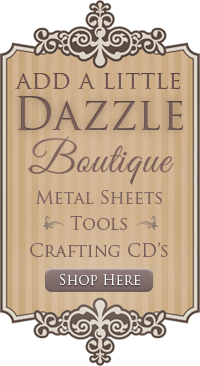

Monica!!
The body scrub looks so pretty!! The My Digital Studio looks fabulous!! Is it Mac compatible?? You are a blessing:) be blessed
~Beyond Measure
Tammy
Fun lollipop card!