How to Create an Insert
How to Create an Insert for the Clear Mount Case. I am so excited that Stampin’ Up! has released more Framelits. I absolutely love the Framelits and there is so much you can do with them. Wait until you see what I have in store. You don’t want to miss it! One of those EXCLUSIVE, ONE-OF-A-KIND PROJECTS is going to be released in this month’s edition of the Add a Little Dazzle Virtual Club.
 Stampin’ Up! Framelits were released in January 2012 and a fellow demonstrator shared a great idea on how to store and keep the Stampin’ Up! Framelits from getting lost. Unfortunately, Stampin’ Up! discontinued Magnet Sheets and I was on a mission to find a solution to this problem. A local customer mentioned a product, found in the hardware store, that would work perfectly. I went to my local hardware store and found it. I tried it and it worked perfectly and so today I want to share this with you How to Create a Sleeve & Magnetic Insert for the Clear Mount Case. This product accompanied with Stampin’ Up! Clear Mount Cases and the Add a Little Dazzle Insert Template will allow you to create the perfectly Labeled and Secure Clear Mount Case to hold your Framelits.
Stampin’ Up! Framelits were released in January 2012 and a fellow demonstrator shared a great idea on how to store and keep the Stampin’ Up! Framelits from getting lost. Unfortunately, Stampin’ Up! discontinued Magnet Sheets and I was on a mission to find a solution to this problem. A local customer mentioned a product, found in the hardware store, that would work perfectly. I went to my local hardware store and found it. I tried it and it worked perfectly and so today I want to share this with you How to Create a Sleeve & Magnetic Insert for the Clear Mount Case. This product accompanied with Stampin’ Up! Clear Mount Cases and the Add a Little Dazzle Insert Template will allow you to create the perfectly Labeled and Secure Clear Mount Case to hold your Framelits.



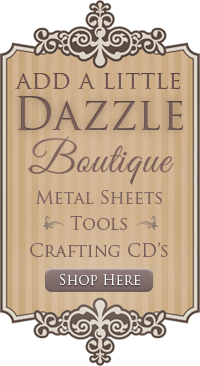

wow! that blue rose is amazing!!So glad you made the video to explain the sleve and magnetic insert! I ususally can figure things out just by the pdf but not on this demo! excited about virtual club!!!
Monica,
You are amazing! Thank you for all the work you put into this.
Lisa
I’m glad what I suggested worked out for you.